Drew has been teaching me how to use Google Sketchup... He took drafting and autoCAD classes, so he picked up on it right away. Above is a house that he has been working on for a client. The house as it stands now has a flat awning and smaller porch. No shingles and small iron posts. This was Drew's solution to make the porch a better focal point for the home.
This is a mudroom, locker system Drew designed. He took a totally blank wall and made it functional space.
A pavilion concept Drew was working on for a neighbor who actually ended up moving. Drew did end up pouring the concrete walkway which would have led up to this before he moved. Basically the same thing. Drew is a Google Sketchup wizard....
This floorplan.... Oh this floor plan... It may look simple but it was true inspiration. Lets see if I can explain in words what the image is above... Drew was asked to come look at a home that some clients were thinking about buying. The floor plan as it was left much to be desired. When you walked in the front door you looked into the hallway right into the bathroom. Just like it is in the floor plan at the top. It was moved to the right wall of the bathroom hidden in the hallway (shown in BLUE). The home had an addition that left the ENTIRE right side of the drawing as a bedroom (YELLOW). It was so long and just a bunch of useless dead space. Drew in his brilliance saw the layout as it shows above... Moving the doorway down the hall. Then adding a master bath and walk in closet! All in what was originally just an awkwardly long room. Hard to explain, but it made the home amazing! That guys a gosh darn genius!
And here are my first attempts.... Hooray!
A chair! Brilliant! I guess I'll get back to my YouTube tutorials and become a Google Sketchup Pro... See what I did there?
For all your design build needs give us a call.


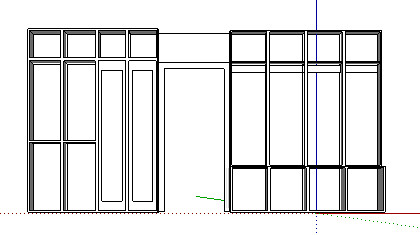
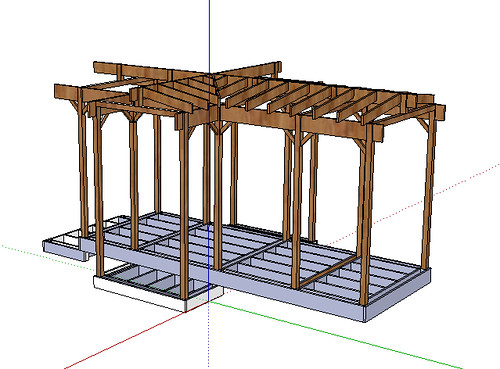
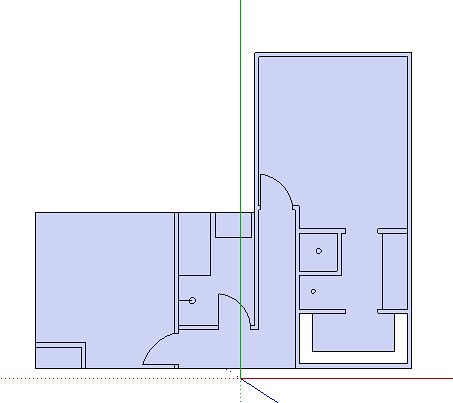
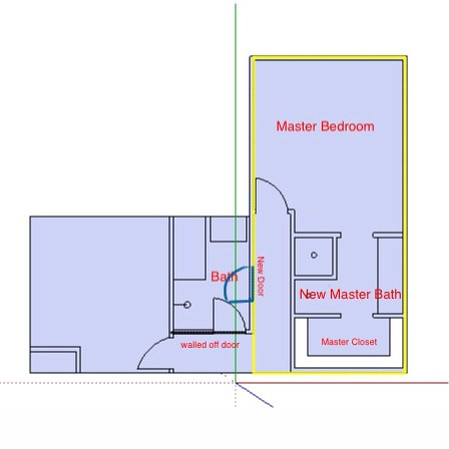
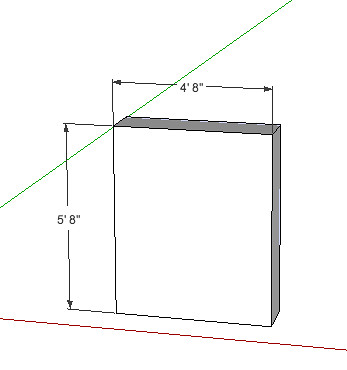
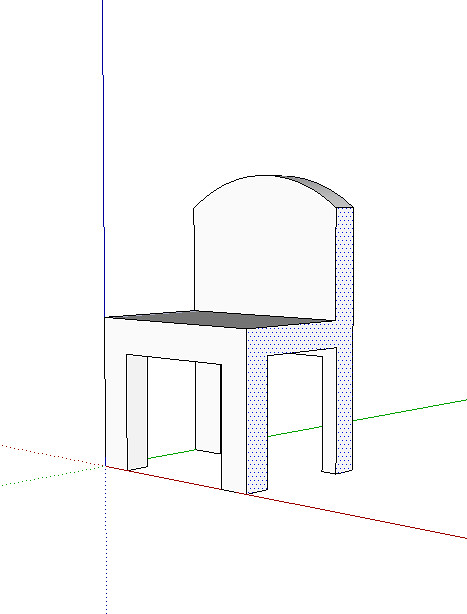


wow, I've never even heard of that. Very cool! You guys are both amazing!
ReplyDeleteoooooooo i wants one of those
ReplyDelete